Yamaha P-125⁚ A Comprehensive Guide
The Yamaha P-125 is a popular and highly-regarded digital piano, known for its compact size, portability, and impressive sound quality. This comprehensive guide provides a detailed overview of the P-125, covering its key features, setup process, playing techniques, and more. Whether you’re a beginner or experienced pianist, this guide will equip you with the knowledge to fully utilize this instrument.
Introduction
The Yamaha P-125 is a compact and versatile digital piano designed for both beginners and experienced players. It offers a remarkably authentic piano experience in a portable and user-friendly package. The P-125 features a Pure CF Sound Engine, which faithfully reproduces the sound of Yamaha’s renowned concert grand piano, the CFIIIS. This advanced sound technology delivers a rich and expressive tonal range, allowing you to capture every nuance of your playing. The P-125 also boasts Graded Hammer Standard (GHS) keys, providing a realistic weighted feel that simulates the touch response of an acoustic piano. This feature ensures a natural and comfortable playing experience, making it ideal for practicing and performing.
Beyond its impressive sound and feel, the P-125 offers a range of features designed to enhance your musical journey. Its built-in metronome helps you develop your sense of rhythm and timing, while the dual voice function enables you to layer two different sounds for creative exploration. The P-125 also includes a recording function, allowing you to capture your performances and monitor your progress. With its compact size and lightweight design, the P-125 is highly portable, making it perfect for musicians on the move. Whether you’re practicing at home, performing on stage, or simply enjoying a moment of musical inspiration, the Yamaha P-125 is a reliable and inspiring instrument that allows you to explore the world of piano playing with ease.
Key Features and Specifications
The Yamaha P-125 is packed with features that make it a versatile and enjoyable instrument for musicians of all levels. Some of its key features include⁚
- Pure CF Sound Engine⁚ This technology replicates the rich and expressive sound of Yamaha’s renowned CFIIIS concert grand piano, offering a truly authentic piano experience.
- Graded Hammer Standard (GHS) Keyboard⁚ The P-125’s weighted keys provide a realistic touch response, simulating the feel of an acoustic piano. This allows for a natural and expressive playing experience.
- Built-in Metronome⁚ The metronome helps you develop your sense of rhythm and timing, allowing for precise and controlled playing.
- Dual Voice Function⁚ This feature lets you layer two different sounds, expanding your sonic palette and allowing for creative experimentation.
- Recording Function⁚ Capture your performances and monitor your progress, allowing you to track your musical development.
- Compact and Portable Design⁚ The P-125’s lightweight and compact design makes it easy to transport, making it perfect for musicians on the move.
- USB Connectivity⁚ Connect the P-125 to your computer or mobile device for recording, MIDI control, and other digital possibilities.
- Headphone Jack⁚ Practice silently without disturbing others, ideal for late-night sessions or personal study.
These features, combined with its sleek design and intuitive interface, make the P-125 a highly desirable digital piano for both beginners and experienced players.
Connecting and Setting Up
Setting up your Yamaha P-125 is a straightforward process. Here’s a step-by-step guide to get you started⁚
- Unpack the P-125⁚ Carefully remove the P-125 from its packaging, ensuring all components are present. This includes the piano unit, power adapter, music rest, and user manual.
- Connect the Power Adapter⁚ Plug one end of the power adapter into the P-125’s power input and the other end into a standard wall outlet.
- Position the P-125⁚ Choose a level and stable surface to place the P-125. Ensure enough space around the piano for comfortable playing.
- Attach the Music Rest⁚ Slide the music rest into its designated slot on the top of the P-125. This will provide a secure platform for your sheet music.
- Connect Pedals (Optional)⁚ If you have purchased the optional FC35 sustain pedal, connect it to the P-125’s pedal jack. This allows for realistic pedal control.
- Connect to External Devices (Optional)⁚ You can connect the P-125 to a computer, smartphone, or other devices using the USB to Host port. This opens possibilities for recording, MIDI control, and more.
- Turn On the P-125⁚ Press the power button located on the control panel to turn on the instrument.
- Adjust Volume and Sound Settings⁚ Use the volume knob and function buttons to adjust the volume and select your desired sound settings.
With these simple steps, you’ll be ready to begin exploring the world of music with your Yamaha P-125.
Playing and Exploring Sounds
The Yamaha P-125 offers a diverse range of sounds to cater to various musical styles. Here’s a guide to navigating its sound selection and playing techniques⁚
- Exploring the Voice Selection⁚ The P-125 features a variety of built-in voices, including grand piano, electric piano, organ, and more. Use the Voice button on the control panel to browse through the available sounds. You can easily switch between voices to find the perfect tone for your performance.
- Playing with Expression⁚ The P-125’s graded hammer standard (GHS) keyboard provides a realistic piano touch response. This means the keys feel heavier in the lower register and lighter in the higher register, mimicking the feel of an acoustic piano. Experiment with varying touch pressure to achieve different dynamics and expressive nuances in your playing.
- Using the Sustain Pedal⁚ Connect the optional FC35 sustain pedal to the P-125 for a more authentic playing experience. Press the pedal down to sustain notes, creating legato phrases and rich harmonic effects. The pedal can also be used to create special effects, such as half-pedaling for more subtle control over the sound.
- Exploring Preset Songs⁚ The P-125 includes a selection of built-in songs that you can play along with or use as learning tools. These songs can be accessed using the function buttons on the control panel. Listen to the melodies and rhythms of these songs to gain inspiration and improve your musical understanding.
- Experimenting with Layer and Split Modes⁚ The P-125 offers layering and split functions, allowing you to combine multiple sounds or play different voices with different hands. Explore these features to create unique and interesting sonic textures in your music.
The Yamaha P-125’s versatile sound capabilities and responsive keyboard provide a fulfilling and expressive playing experience, allowing you to explore a wide range of musical possibilities.
Using the Metronome and Rhythm Settings
The Yamaha P-125 provides built-in tools to enhance your practice and performance, including a metronome and rhythm settings. These features help you develop your timing, rhythm, and groove⁚
- The Metronome⁚ The P-125’s metronome provides a steady beat to guide your practice. Access the metronome settings through the function buttons on the control panel. You can adjust the tempo (speed) of the metronome and select different click sounds to suit your preference. The metronome is an invaluable tool for developing your sense of rhythm and improving your timing accuracy.
- Rhythm Settings⁚ The P-125 offers a selection of built-in rhythm patterns that you can play along with. These rhythms provide a backing track for your practice or performance, adding a sense of groove and musicality. You can choose from a variety of styles, such as rock, pop, jazz, and more. The rhythm settings are ideal for enhancing your musicality and exploring different musical genres.
- Rhythm Accompaniment⁚ When using the rhythm settings, you can control the volume of the accompaniment using the volume knob. This allows you to adjust the balance between your playing and the rhythm track. You can also select different variations within each rhythm pattern to add variety to your performances.
- Tempo Control⁚ You can adjust the tempo (speed) of the rhythm patterns using the tempo buttons on the control panel. This allows you to practice at different speeds or adjust the tempo to match your preferred playing style.
- Using the Metronome and Rhythms Together⁚ The P-125 allows you to use the metronome and rhythm settings simultaneously. This combination can be particularly helpful for developing your timing accuracy and groove, as you practice with a steady beat and a musical accompaniment.
By incorporating the metronome and rhythm settings into your practice routine, you can enhance your musicality, improve your timing, and explore different musical styles with greater confidence.
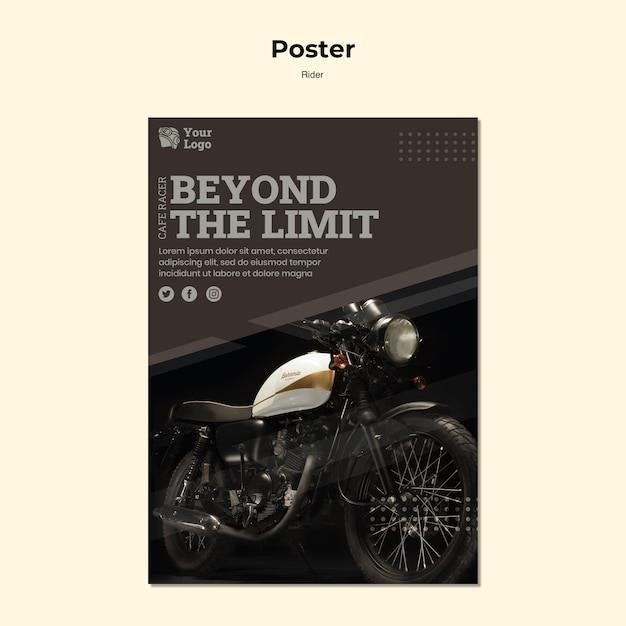
Recording and Playback
The Yamaha P-125 offers built-in recording and playback functionality, allowing you to capture your performances and listen back to them for analysis and improvement. This feature is particularly useful for⁚
- Practice and Performance Evaluation⁚ Recording your practice sessions allows you to identify areas for improvement, such as timing, phrasing, or dynamics. You can listen back to your recordings and analyze your playing with a critical ear, identifying areas where you can refine your technique.
- Songwriting and Composition⁚ The recording feature can be used to capture musical ideas, melodies, and harmonies as they come to you. You can record your improvisations, experiment with different sounds, and develop your musical ideas in a convenient and efficient manner.
- Sharing Your Music⁚ Once you’ve recorded a performance, you can share it with others. You can save your recordings to a USB memory stick and share them with friends, family, or music teachers. This allows you to showcase your progress and share your musical creations with the world.
- Recording Options⁚ The P-125 offers several recording options, including single-track recording and multi-track recording. Single-track recording allows you to capture a single performance, while multi-track recording enables you to layer different parts, such as melody, harmony, and rhythm, to create more complex recordings.
- Playback Controls⁚ The P-125 provides playback controls that allow you to rewind, fast-forward, and pause your recordings. You can also adjust the playback volume and loop sections of your recordings for focused practice or analysis.
The recording and playback features of the P-125 provide a powerful tool for musicians of all levels, empowering you to capture, analyze, and share your musical journey.
MIDI Functionality
The Yamaha P-125 incorporates MIDI (Musical Instrument Digital Interface) technology, a standard protocol for communication between electronic musical instruments and computers; This functionality opens up a world of possibilities for expanding your musical creativity and workflow⁚
- Connecting to a Computer⁚ The P-125 can be connected to a computer via a USB cable, allowing you to use it as a MIDI controller for recording and sequencing software. This enables you to control virtual instruments, record MIDI data, and create elaborate musical arrangements using a variety of software tools.
- Using DAW Software⁚ By connecting to a computer with Digital Audio Workstation (DAW) software, you can use the P-125’s keys to play virtual instruments, record MIDI tracks, and create professional-quality music productions. The P-125’s MIDI capabilities allow you to harness the power of DAW software and explore a vast range of sounds and musical possibilities.
- Controlling External Instruments⁚ The P-125 can be used to control other MIDI-compatible instruments, such as synthesizers, drum machines, and sound modules. This allows you to create complex setups where multiple instruments are synchronized and controlled from a single keyboard, expanding your sonic palette and performance capabilities.
- Expanding Your Sound Library⁚ With MIDI, you can access a vast library of virtual instruments and sound libraries available online. This allows you to experiment with different sounds, genres, and styles without the need for additional physical instruments. The P-125’s MIDI capabilities provide a gateway to a world of sonic possibilities.
- Exploring Advanced Features⁚ MIDI allows you to access advanced features such as pitch bend, modulation, and aftertouch, adding expressive nuances to your performances. These features can be used to control virtual instruments, add subtle variations to your playing, and create more dynamic and expressive musical performances.
The P-125’s MIDI functionality provides a powerful tool for expanding your musical horizons, connecting you to a wide range of software and instruments, and unlocking a world of creative possibilities.
Troubleshooting and Maintenance
While the Yamaha P-125 is a reliable instrument, occasional issues may arise. This section addresses common troubleshooting steps and provides maintenance tips to keep your P-125 in optimal condition⁚
- Power Issues⁚ If the P-125 fails to power on, check if the power cord is properly connected to both the instrument and the power outlet. Ensure the power outlet is working by plugging in another device. If the issue persists, the power adapter may be faulty, requiring replacement. Contact Yamaha customer support for assistance.
- Sound Problems⁚ If the sound is distorted, muffled, or absent, verify that the volume knob is turned up. Check the speaker connections to ensure they are secure. If the problem persists, the speakers might be damaged, requiring repair by a qualified technician.
- Key Response⁚ If a key is stuck or unresponsive, try gently pressing and releasing the key several times. If the issue persists, the key mechanism may require cleaning or adjustment. Contact Yamaha customer support for assistance.
- Pedal Issues⁚ If the sustain pedal is not working properly, inspect the pedal cable for any damage or disconnection. If the problem persists, the pedal itself may need replacement. Contact Yamaha customer support or a qualified technician for assistance.
- Cleaning⁚ To maintain the P-125’s appearance and functionality, use a soft, dry cloth to gently wipe away dust and fingerprints. Avoid using harsh chemicals or abrasive materials that could damage the instrument’s finish. Avoid exposing the P-125 to extreme temperatures and humidity.
By following these troubleshooting steps and maintenance tips, you can ensure your Yamaha P-125 remains in peak condition and provides years of enjoyable playing. If you encounter any issues that cannot be resolved through these steps, contact Yamaha customer support or a qualified technician for assistance.